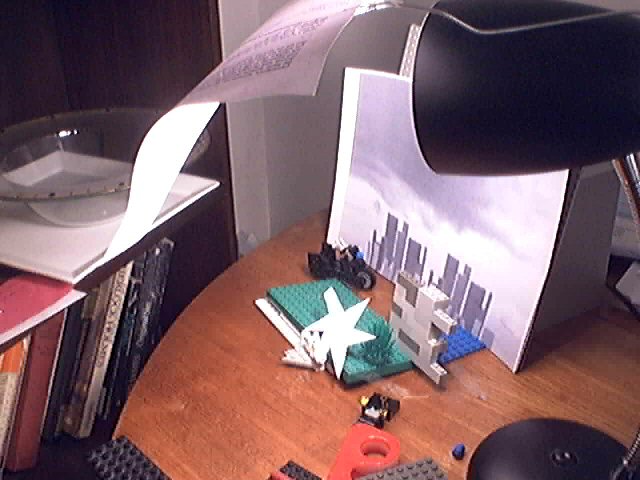Home
Films
Lost Films
Awards
Equipment
Film Making
Tutorials
Links
RP2020 Production Notes
DIGITAL TOUCH-UP STUFF:
Only a couple of things, and all to do with the bomb/grenade thing.
- Digital Movement:
I stuffed up the placement of the grenade falling and it looked very wierd arcing out to the left then back to the right. So I translated its position to the left slightly, the image below is the final image, you can see where I had to smooth around the 'nade. See the arrow for where it moved.
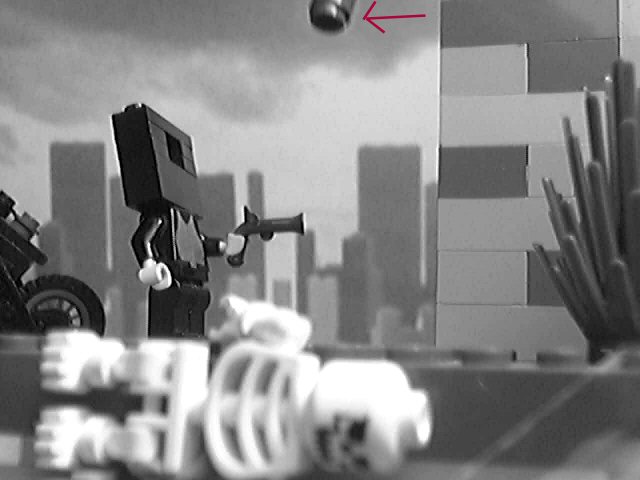
- Removing Supports:
The grenade had twist tie support. I took two shots of each frame, one with and one without the 'nade. The I used two layers in Paint Shop Pro to remove the unwanted. These are the original shots.


THE CITYSCAPE BACKDROP PROCESS:
It is quite possible that I spent more time on the backdrop for this little short than on the animation itself. I really wanted to put a city in the background, and kind of flesh out the NK2020 world for planned future projects.
The main idea was to use bricks and then digitally manipulate them in order to construct a city...
- Step 1:
I made some psuedo buildings out of bricks and took two shots from slightly different distances and angles.
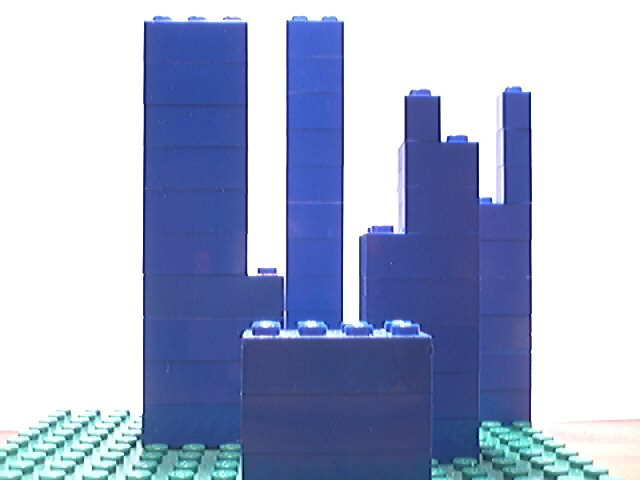
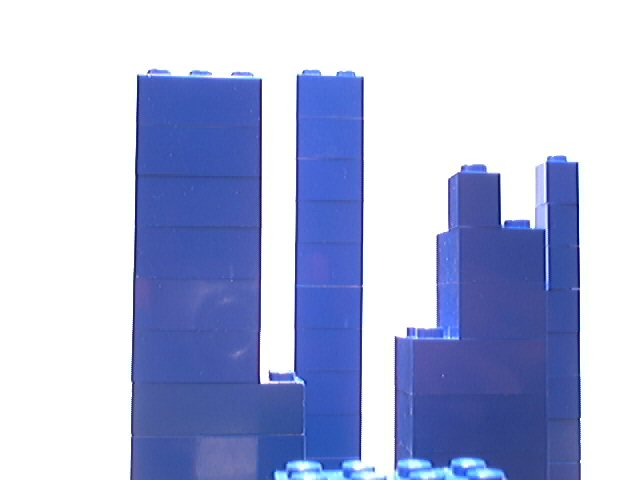
- Step 2:
Next I converted both to grey scale and layered them. During the layering I changed the brightness and added greater amounts of blur to the buildings depending on how far back they were. I also used mirroring to mix it up a bit too.
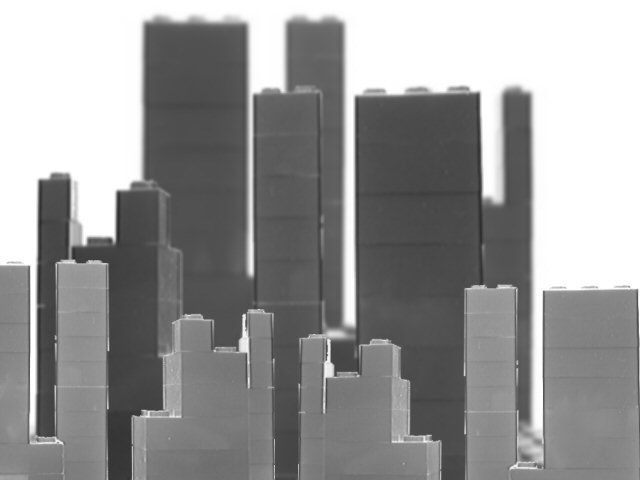
- Step 3:
Next was to duplicate the new layered image side-by-side, purposefully a little uneven, and then apply a bit more blur. I actually originally intended this to be final backdrop. But test shots had it looking weird with a white expanse above the buildings...
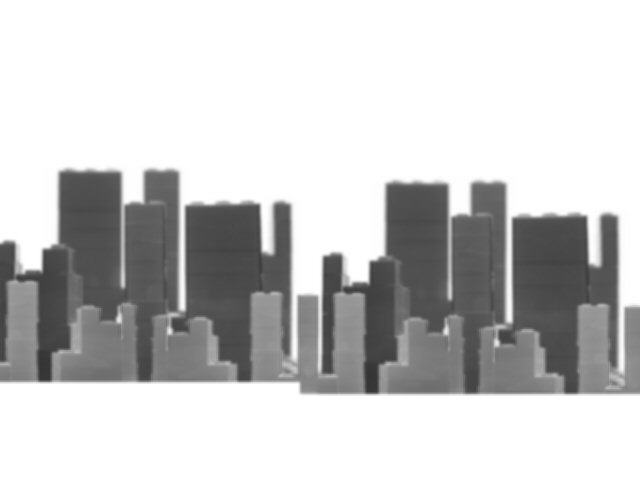

- Step 4:
So I jumped on google, performed an image search for 'Stormy Sky', found an image, cropped it, enlarged it, removed the colour and layered the city onto it. Not bad except for the white expanse, which of course showed up in test shots.

- Step 5:
Some pushing, smearing smudging and smoothing and I had an extended sky that looked quite good when printed out to A4 size... except for one thing. When angled back a bit while taped to a near vertical baseplate there were some crazy perspective shifts going on that were exaggerated on camera. One final thing needed to be done.


- Step 6 / End Result:
So I forced the perspective by making the buildings artificially lean forward... turns out that when leaning back a bit the printout looked just right!


THE SET IN FULL COLOUR:
Want to contact me?
Nick Maniatis at h26fsok001@sneakemail.com
Stop Spam with sneakemail.com